There can be several reasons for not showing your Itch.io account in search. But today, I will show you how you can fix this problem.
Ways to Fix This Problem
◉ Enable Privacy Activity On Itch.io
◉ Set “Visibility & access” to Public of your Project
◉ If still not fixed then time to get in touch with Itch.io Support Team.
◉ Enable Privacy Activity On Itch.io
- Go to your itch.io profile settings and then go to Privacy Section ( click here for redirect )
2. After that Enable Privacy Activity On.

◉ Set “Visibility & access” to Public of your Project
If your project is not appearing in search then it must be your project visibility settings
- Go to your project settings
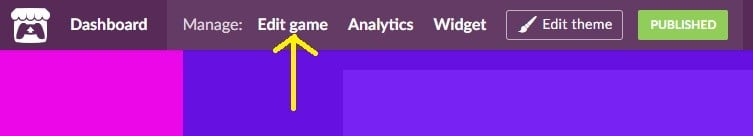
2. Scroll way down to the bottom and set Visibility to Public.

◉ If still not fixed then time to Contact Itch.io Support Team.
1. Email Itch.io Support Team about your account issue on support@itch.io
2. If something is not coming to your mind you can email something like following
3. Wait for support to email back to you, your issue will be solved like they did mine 🙂
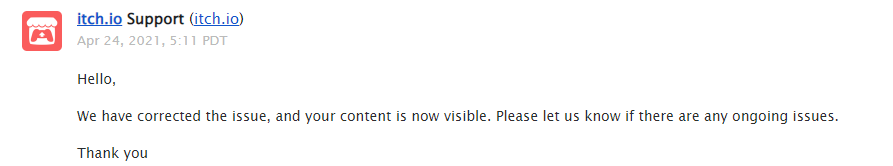
So that was it, I hope it helped you to solve your itch.io profile problem.
ENDLINE: In case you are still stuck somewhere please comment below in the comment box. Our team will be happy to help you. Thank you for reading, keep reading !!








Id like to thank you for the efforts youve put in writing this blog. I am hoping to check out the same high-grade content by you later on as well. In truth, your creative writing abilities has motivated me to get my own, personal website now 😉
Thanks for your blog, nice to read. Do not stop.
Hi Mark ! I really appreciate your feedback. And thanks for your kind words 🙂
Have a fantastic day !
Hurrah! After all I got a weblog from where I be capable of in fact take
valuable data concerning my study and knowledge.
I’ll immediately seize your rss as I can’t in finding your e-mail subscription link or newsletter service.
Do you’ve any? Please allow me know in order that I may subscribe.
Thanks.
It’s a pity you don’t have a donate button! I’d without a doubt donate to
this brilliant blog! I guess for now i’ll settle for bookmarking and adding your RSS feed to
my Google account. I look forward to new
updates and will talk about this website with my Facebook group.
Chat soon!
Thanks 🙂 There is Ko-fi Donate Button on the top right of site but its icon is of patreon. I will add newsletter soon.