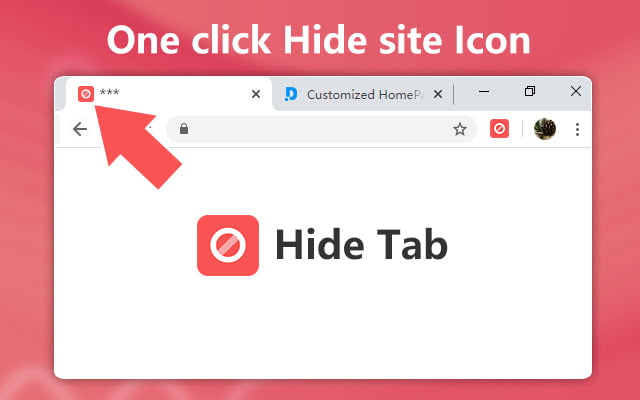Sometimes we don’t want others to see what we are doing and want to hide names/titles of our tabs. Today in this article I gonna tell you how you can hide details of tabs in google chrome
◉There are no official ways by chrome to do this so we gonna use an extension
There are a lot of extension for this but Hide Tab is one of best extension because it is low in size “only 15KB” and does exactly what we want.
1. For installing extension go to google chrome marketplace and search “Hide Tab” or you can directly open that with this LINK
2. And then click on “Add to Chrome”

3. Now you can hide any tab with Alt + Q or by clicking on pinned Hide Tab Icon.

So that was it, I hope it helped you to hide tab in google chrome or any chromium browser 🙂
ENDLINE: In case you are still stuck somewhere please comment below in the comment box. Our team will be happy to help you. Thank you for reading, keep reading !!