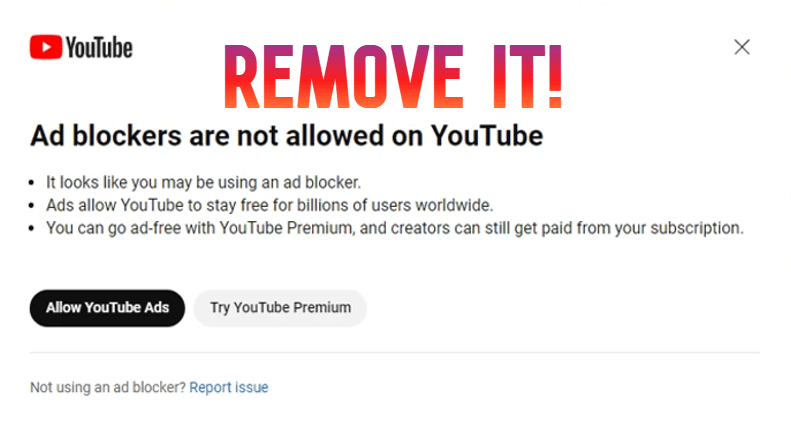YouTube is undoubtedly one of the most popular video-sharing platforms on the internet, So we are going to remove ads from Youtube. Fortunately, we have uBlock Origin. So Lets Go.
1.Find uBlock Origin.
1.The first step is to search for it so search on your search engine “ublockorigin.com” or click here
2.Then it will take you to its official website which is “ublockorigin.com”. After confirming official website. Click on “Get ublock Origin. Then it will take you to browser’s extension store.
◉If you are not seeing your browser then Scroll Down and you will find “Platforms” list so click on browser you are using.
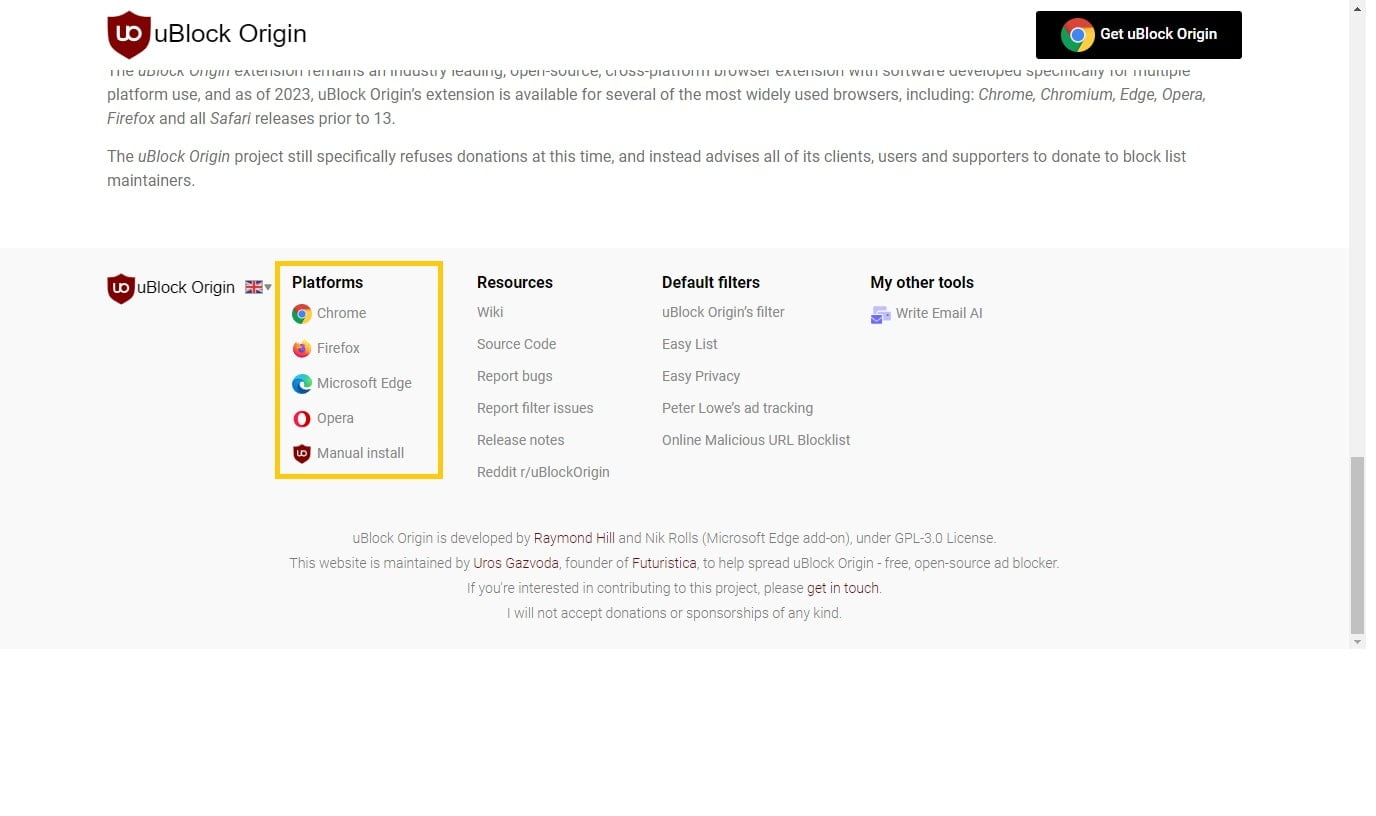
2.Add It to your browser.
1.Now click on “Add to” Button showing in your browser’s extension store.
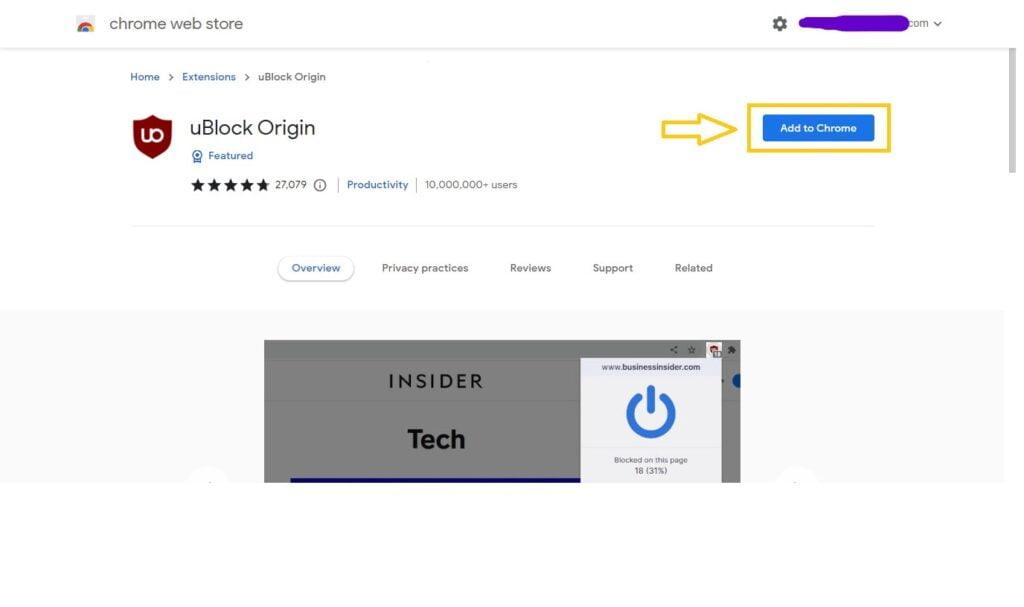
3.Go to uBlock origin’s Options.
- Click On Options of uBlock Origin in “Extensions” Tab.
◉Shown in image below.
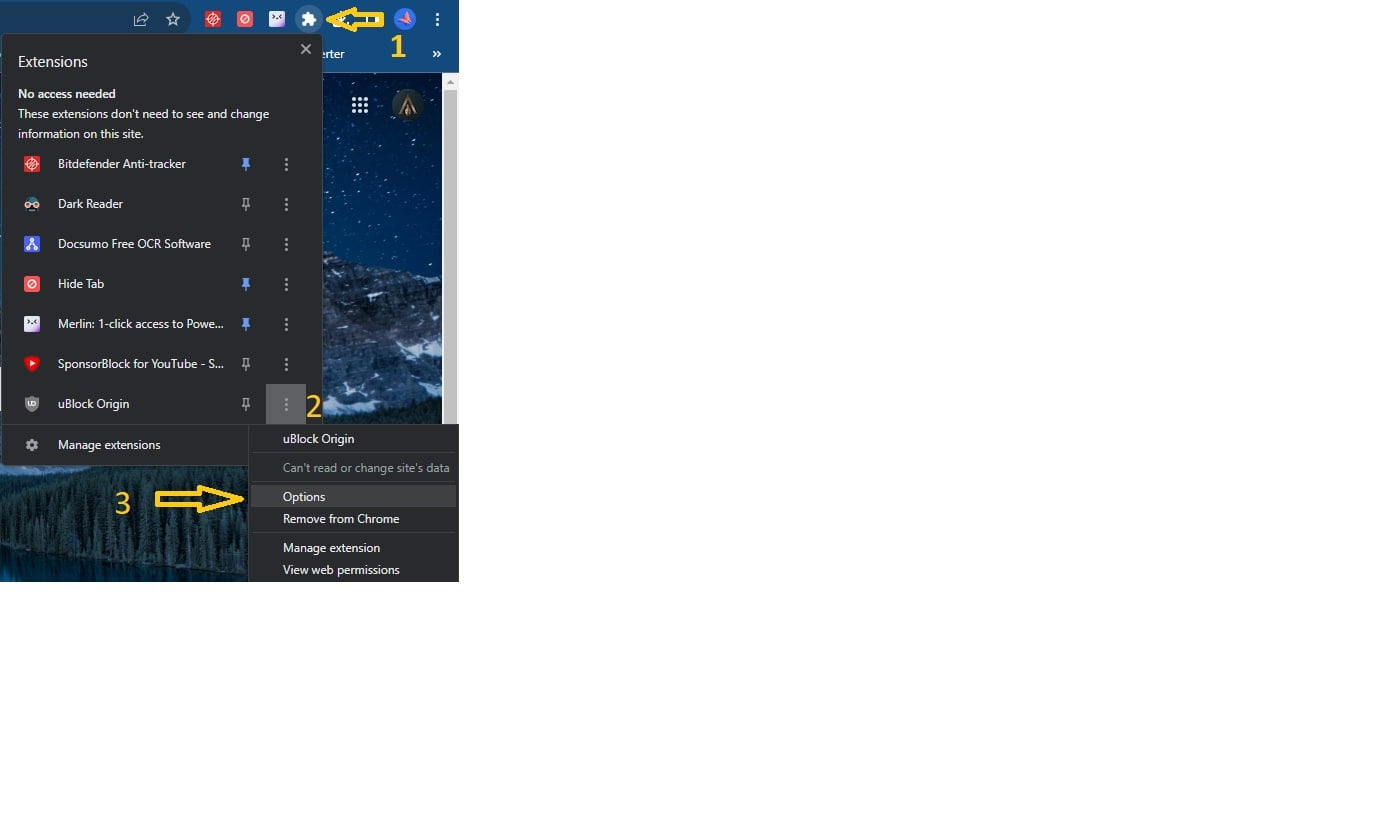
4. Update Filter lists.
- Go to its “Filter lists” Tab.
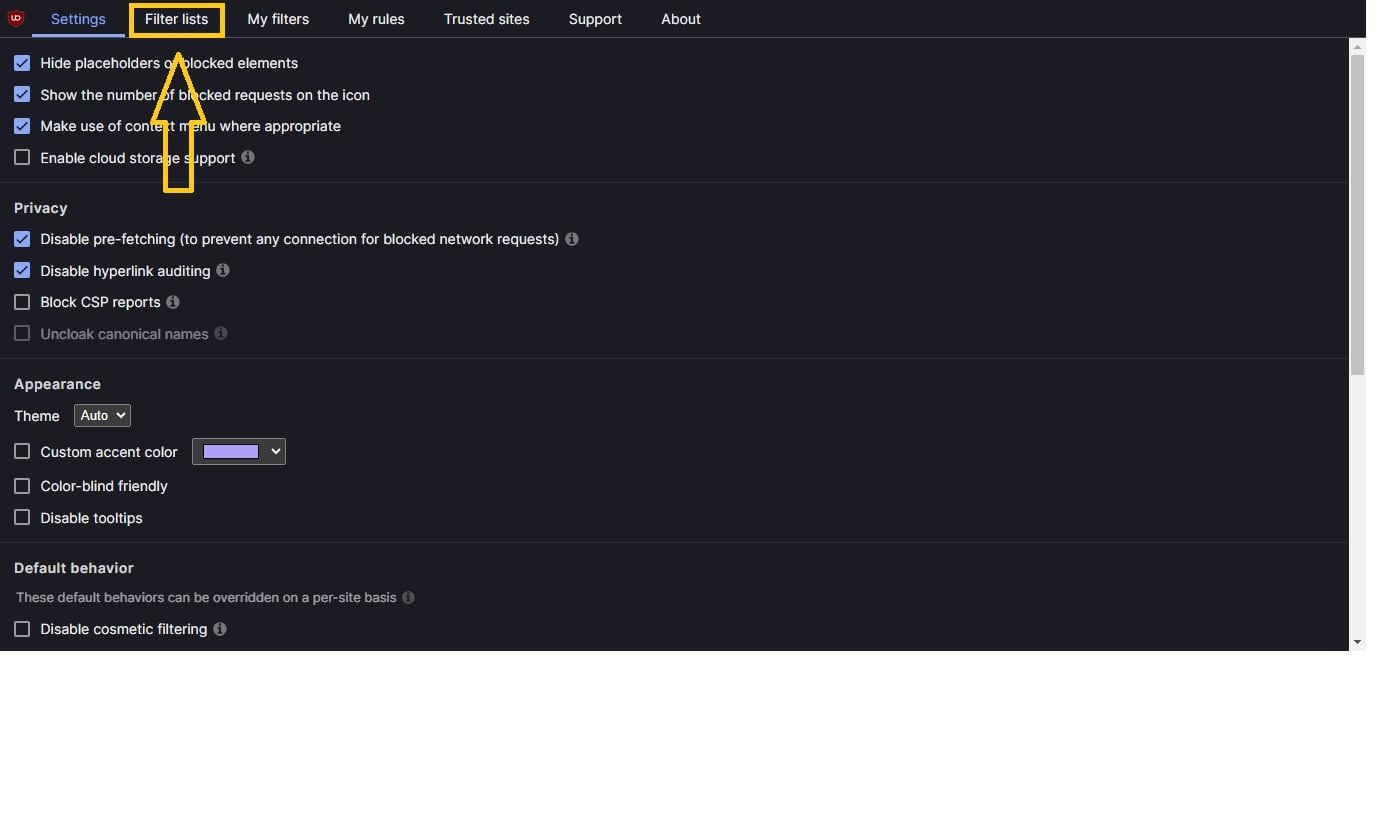
2. Click on “Purge all caches”.
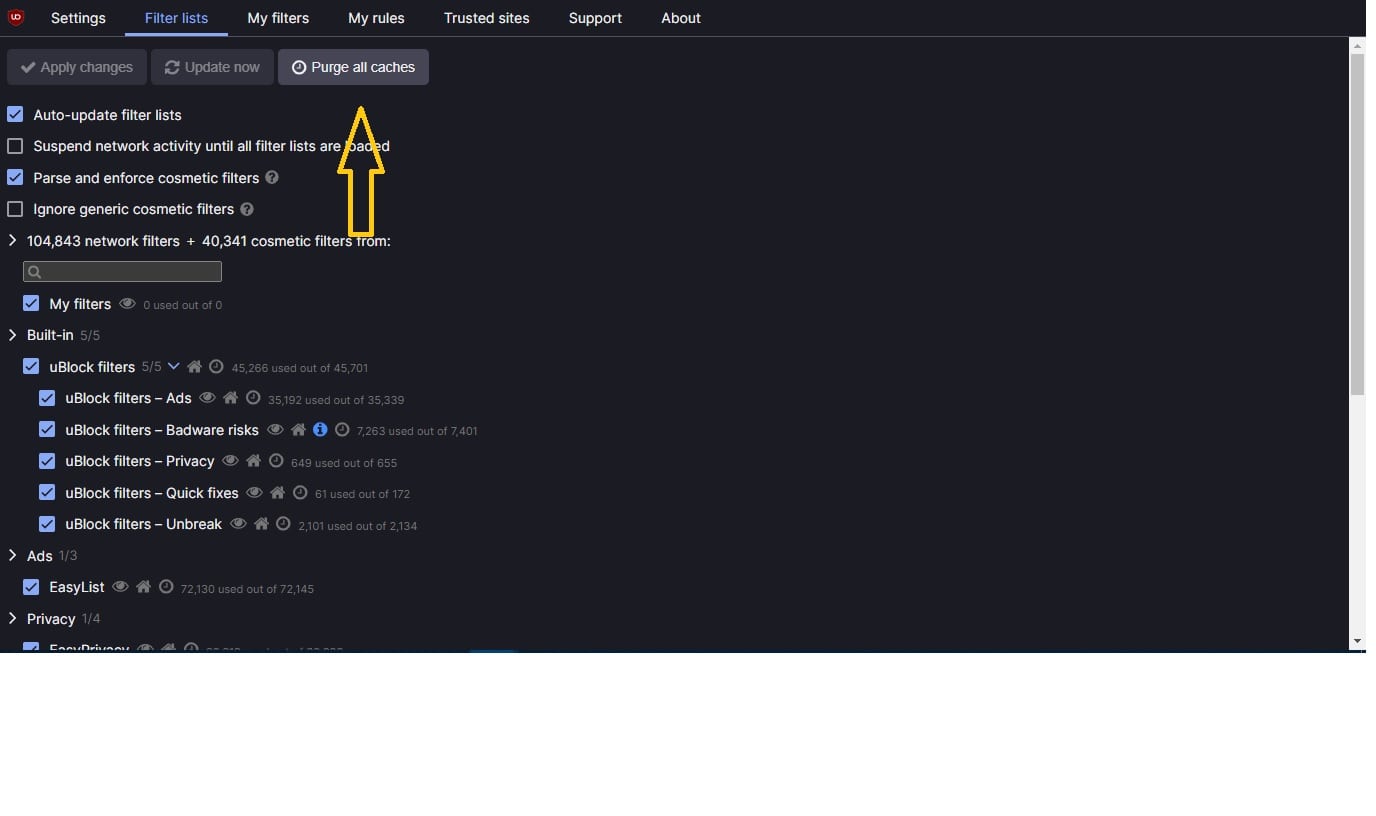
3. Click on “Update Now”.
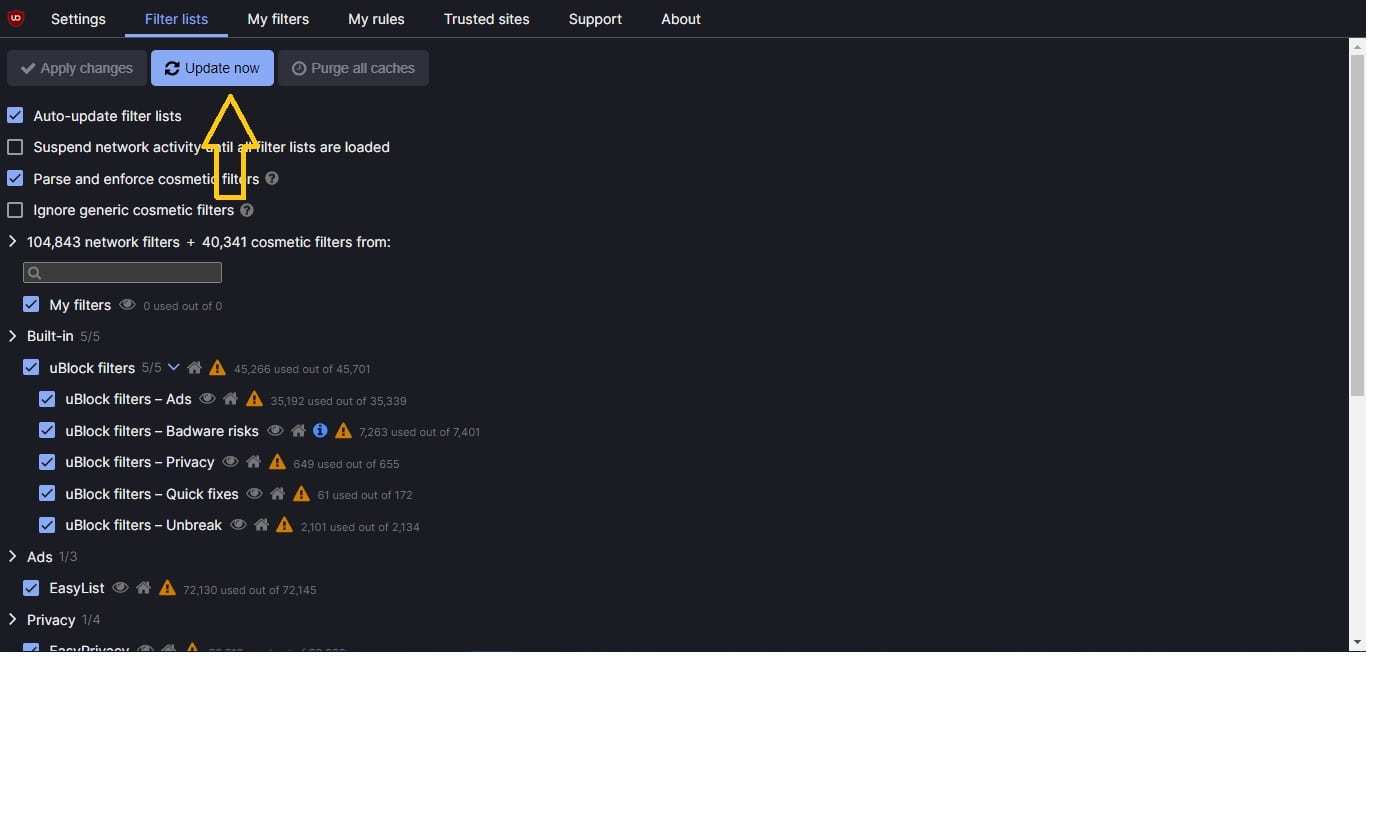
◉After some time if it appears again then just “Purge all caches” and “Update now”. It will be solved !
So that was it, I hope it helped you to block ads on Youtube 😊.
ENDLINE: In case you are still stuck somewhere please comment below in the comment box. Our team will be happy to help you. Thank you for reading, keep reading !!