We all hate ads in apps we are using and sometimes they pop up on your mobile in fullscreen. But today, I will show you how you can remove and block ads on android.
◉Firstly let’s remove Fullscreen and other popup ads on Android :
1. For removing these ads “click here” or you can just search “DAA WEBCHOICES BROWSER CHECK” on your search engine.
2. After that it will auto check for ads in your Android and you will get lists of all ads showing in your mobile.
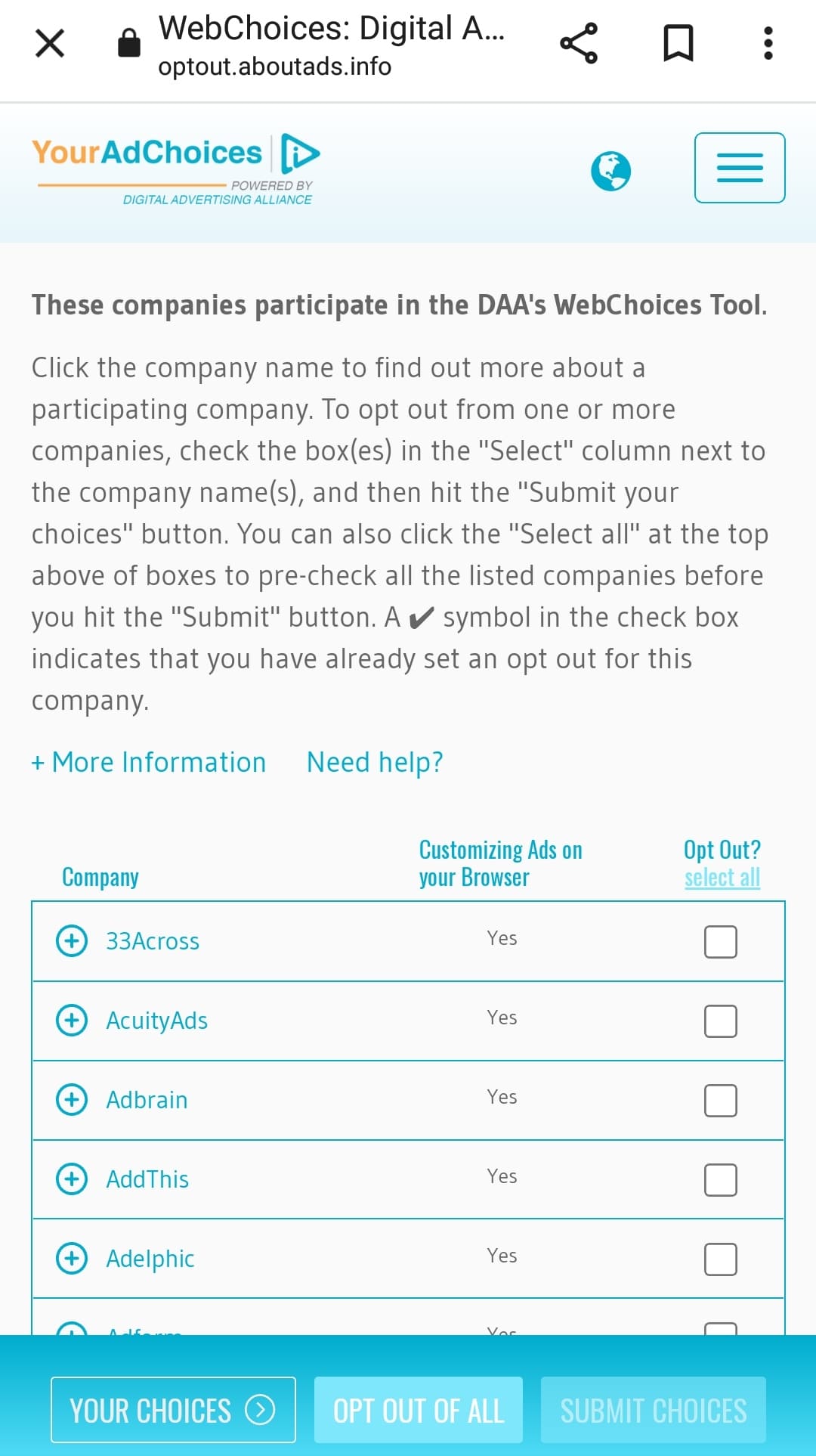
3. Now for removing all ads just click on “OPT OUT OF ALL” button and it will remove all ads from your Mobile.
◉How to Block Ads on Android
1. There are apps for blocking ads when you surf internet. You can choose any app you like but from all of them Ad Guard and FAB Adblocker are good ( not sponsored )
So that was it, I hope it helped you to remove and block ads on your android 🙂
ENDLINE: In case you are still stuck somewhere please comment below in the comment box. Our team will be happy to help you. Thank you for reading, keep reading !!







