Import error no module named termcolor error comes mainly when termcolor python module is available for import. It means it is not installed. So the precise way to fix this error is to reinstall this module. So lets
Steps :
- Go to pypi.org and download termcolor.tar.gz latest version.

2. Extract it and open the terminal in that directory.
3. And execute the command “python setup.py install”
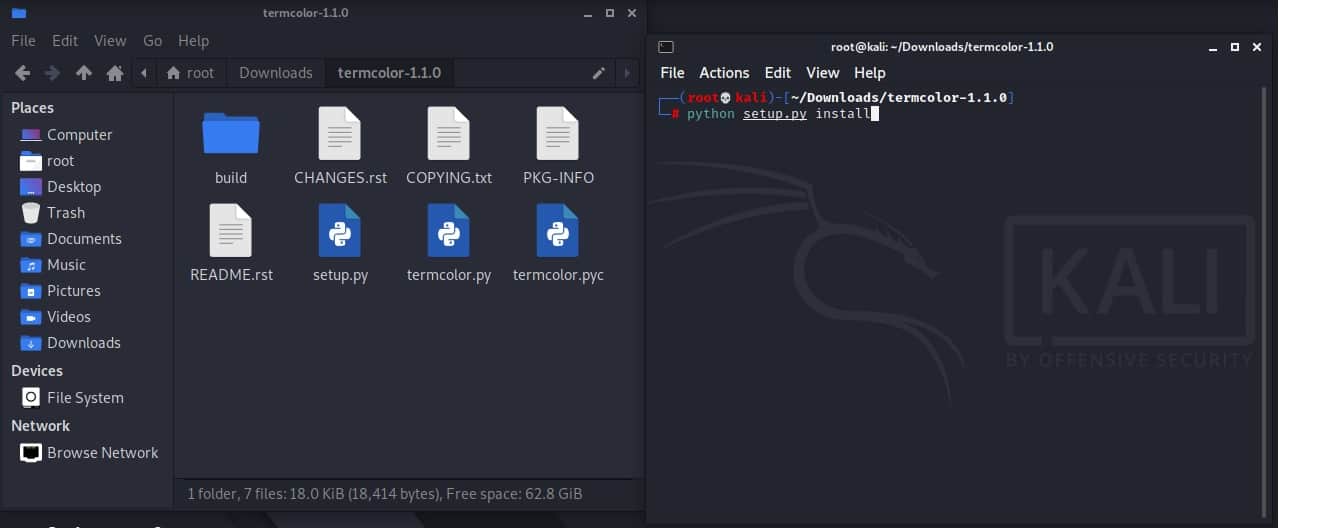
And that was it. It is successfully installed
ENDLINE: In case you are still stuck somewhere please comment below in the comment box. Our team will be happy to help you. Thank you for reading keep reading !!


Very nice blog post. I definitely appreciate this site.
Thanks!
Hi ! Thank you for your feedback it means a lot to me 🙂 . I look forward to make sure users get good experience. Again thank you for visiting site and especially commenting 🙂
Thank you, It really helped me !
Hi Ben Thank you for visiting our site and I really appreciate your feedback 🙂
I want to to thank you for this wonderful read!! I definitely loved every
little bit of it. I’ve got you book-marked to check
out new stuff you post…
Hi Twicsy ! Thank you for your reading and your feedback it means a lot to me 🙂 . I look forward to make sure users get good experience. And i am busy these days so i am not able to post that much but i will try my best to keep up. Thanks for bookmark 🙂 Have a good day !
Have you ever considered creating an e-book or guest authoring on other blogs?
I have a blog based upon on the same information you discuss and would love to have you share some
stories/information. I know my visitors would enjoy your
work. If you’re even remotely interested, feel free to shoot me an e mail.
Btw your comment/name looks like a bot comment. No i have not considered creating any kind of e-book. I would be love to work with you but I am busy these days so even not able to post on my blog but i thank you to commenting here. It means a lot to me 🙂
Thanks for sharing such a pleasant idea, post is nice, thats why i
have read it fully
Thanks, I appreciate your kind words. Good luck with your future 👍😀
Great blog here! Also your website loads up very fast! What web host are you using?
Can I get your affiliate link to your host? I wish my site loaded up as quickly as yours lol
Hi thanks for coming back. I am using Hostinger. Right now I don’t have affiliate link but I will make it later bcuz I am having some problems with my paypal account. So I will share it with you later. Have a Good Day !
Nice post, na-share ko na sa mga kaibigan ko.
좋은 게시물, 나는 그것을 내 친구들과
공유했습니다.
Dejligt indlæg, jeg har delt det med mine venner.
Bel article, je l’ai partagé avec mes amis.
Fint innlegg, jeg har delt det med vennene mine.
I have fun with, lead to I discovered just what I
was looking for. You have ended my 4 day long hunt!
God Bless you man. Have a great day. Bye
Woah! I’m really digging the template/theme of
this website. It’s simple, yet effective. A lot of times it’s tough to get that “perfect balance” between usability and
visual appearance. I must say you’ve done a great job with this.
Additionally, the blog loads super quick for me on Internet explorer.
Excellent Blog!
Hey ! Thanks 🙂
Hey there! I’ve been following your blog for some time now and finally got the
courage to go ahead and give you a shout out from Kingwood Texas!
Just wanted to mention keep up the fantastic job!